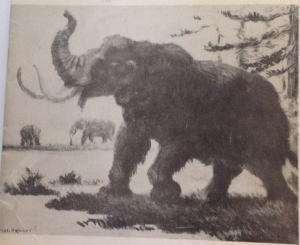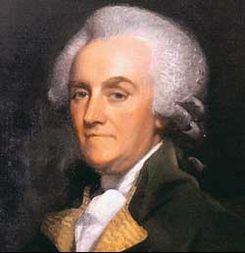I feel the need to preface my review with the forward that I am not, by any stretch of the imagination, an organized individual. Sure, I have organizational methods and keep notes is some fashion or another; however, those notes and methods are practically useless to others due to the fact that they are often encrypted, in far flung locations, locked somewhere in my brain, or a combination there of. Time and time again I find myself losing important notes in my books or double booking myself for appointments. For quite some time, I have been searching for a method of organizing my life that I can click with.
With this in mind, it should not have been a surprise to me that my obstinate resistance to the Evernote would be met with the revelation that it is in fact incredibly useful. At a glance, a digital archive tool can easily seem selective, limiting itself to use by professional researchers and business aficionados. This knee jerk reaction, however, is incorrect. On a much simpler level, the application can be used to organize and catalog notes for school, methodologies for projects, outlines for essays, and even simple life events like upcoming events and engagements.
 Before using Evernote, my regular method for keeping track of work in classes was to make word documents in my school folders. Though I was able to have some degree of written documentation through this method, it was far from organized. I was often left comedically shuffling through folder upon folder reading titles, trying to find the file I was searching for. This process only became worse when new iterations of windows made their search tools less expansive, effectively requiring that I know both the containing folder and exact name of the file I was searching for. Evernote affords the same degree of documented organization with an improved search function acting through the use of tags. By tagging a note, the user can quickly find all articles related to that note, thereby significantly cutting the clutter. Furthermore, the more tags used for a single note, the easier it is to find. This greatly incentivizes the user to come up with multiple tags that can contextualize the note by subject.
Before using Evernote, my regular method for keeping track of work in classes was to make word documents in my school folders. Though I was able to have some degree of written documentation through this method, it was far from organized. I was often left comedically shuffling through folder upon folder reading titles, trying to find the file I was searching for. This process only became worse when new iterations of windows made their search tools less expansive, effectively requiring that I know both the containing folder and exact name of the file I was searching for. Evernote affords the same degree of documented organization with an improved search function acting through the use of tags. By tagging a note, the user can quickly find all articles related to that note, thereby significantly cutting the clutter. Furthermore, the more tags used for a single note, the easier it is to find. This greatly incentivizes the user to come up with multiple tags that can contextualize the note by subject.
Having already used it for several assignments, I can attest to its value. I have begun to make my outlines in Evernote due to the fact that I can pull them up at the drop of the hat by typing either “outline” or the subject that my essay will be on. Likewise, each individual section of my essay usually has a separate note where I expand on content and source material. In effect, this system creates a “master outline” and several “subject outlines,” which allows me to expand on my ideas in more detail without creating a single document that is cumbersome to look at and difficult to follow. Outside of my academic endeavors, I have also been using Evernote to help ameliorate my woefully inept cooking skills. My family keeps a fairly extensive collection of home cooking recipes in dejected and disintegrating books. Out of these culinary compendiums, I have taken some of my favorite recipes (such as pierogi, apple pie, pumpkin pie, and Stromboli) and digitized them so I can save them for later in my life.
In spite of the praise I have already lauded on the program, likely the most decisive advantage of Evernote is the cloud feature. Many applications use the cloud (such as Microsoft Skydrive, Google Drive, and Dropbox) and arguably are more useful for their ability to upload and transfer large documents and files over the web, Evernote can still rely on its organizational niche to make it relevant. Not only is Evernote compatible with mobile devices via the app, it will aslo automatically update itself with your cloud account regularly, allowing mobile devices to stay up to date without the need to duplicate notes yourself across platforms. Furthermore, the mobile app has voice recorder and written note features. If you have a thought but are not in a position to record it through writing, you can activate the app and record the idea audibly (disclaimer: using a phone while driving is both dangerous and illegal and should be done by no one ever.) Meanwhile, if you prefer to record your idea as an illustration, such as a flowchart or an artist sketch, you can sketch the image into a mobile phone or tablet. There is also a photo function where the user can take pictures of things and attach notes to those.
All things considered, Evernote is an incredibly useful organizational tool that can act as a versatile cloud based personal digital assistant. I recommend the use of it to anyone looking to find new modes of organization for their thoughts and life projects.
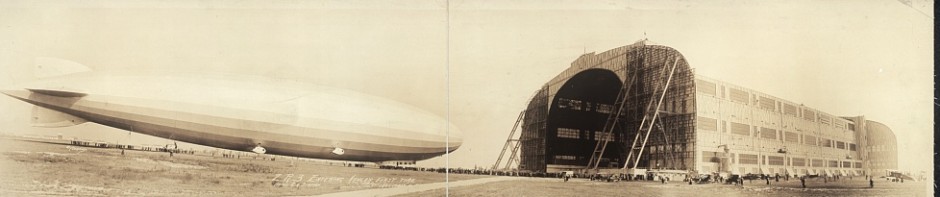

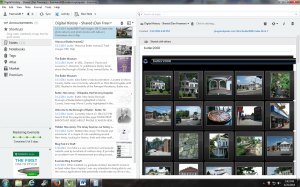



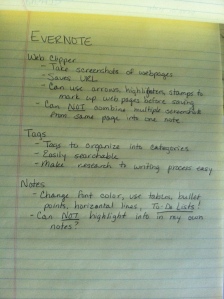 ighlight in Evernote. Instead, I guess I would have to change the color of the text to signal that I have already used the information. This is not a deal breaker but a small annoyance.
ighlight in Evernote. Instead, I guess I would have to change the color of the text to signal that I have already used the information. This is not a deal breaker but a small annoyance.